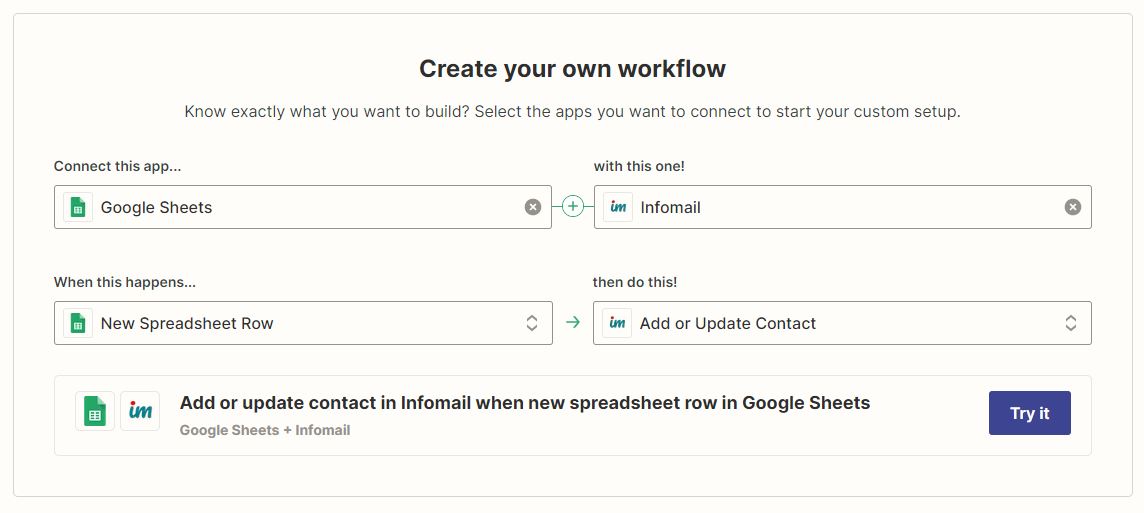Integrations with major platforms using Zapier
Integrating Infomail is easy
Zapier allows you to connect Infomail with major global platforms with just a few simple configurations.
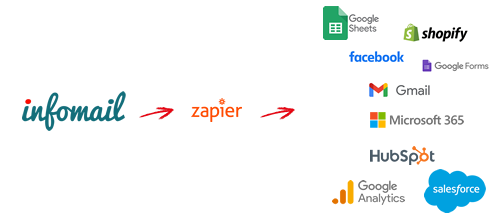
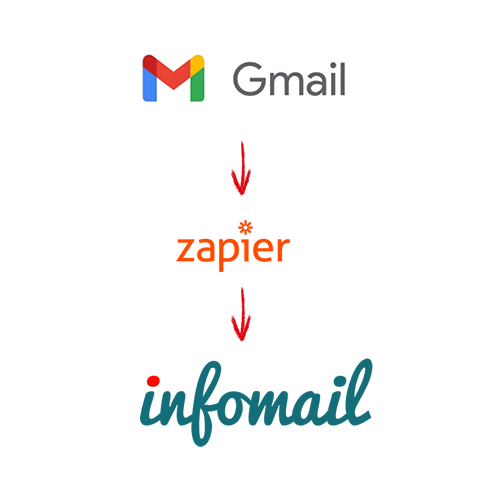
Ready-made integrations
Inside the Zapier platform, you will find some examples of Infomail integrations that are already ready to use. You just need to sign up for free at www.zapier.com and enter “Infomail” in the second search box for the app. For example, when an email arrives in your Gmail inbox, you can automatically send a transactional response email or automatically add the address to your Infomail list.
Manage your list contacts
You can synchronize your Infomail list with external platforms. You can add, modify, or delete addresses on your list by synchronizing the Infomail app with over 5,000 applications available on Zapier. For example, you can delete email addresses from a Google Sheet file or automatically add users from your Facebook Lead Ads campaign to the list.
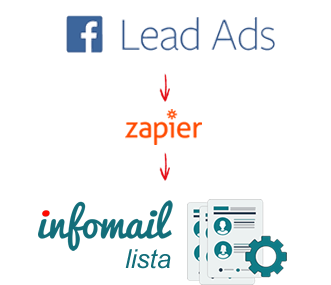
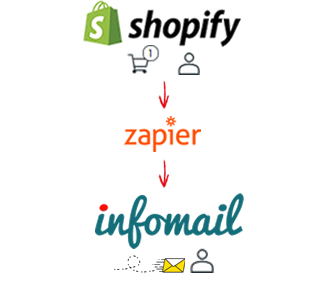
Send Transactional Emails
By integrating Infomail with Zapier, you can send automatic emails when a specific event occurs. For instance, you can create an automatic response email when you receive an email on Gmail using your Infomail account’s custom graphics templates. Or you can send an email to users who have abandoned their Shopify cart.
Log in to the Zapier website and sign up for free.
Go to the Zapier website and register for free.
Choose an app you want to integrate in the first field and type in Infomail in the second field.
Then, choose the actions that the two apps should perform. Zapier offers a free account that allows you to manage up to 5 zaps and 100 actions per month.
Some apps are paid.