Attachments
The attachments in Infomail work as external links, rather than actual attachments, as this prevents recipients from having to download potentially large documents.
To do this, you can follow these simple steps:
- Upload the attached PDF file in the attachments section. You can upload PDF files with a maximum size of 10 Mb.
- Click on the three dots of the document you uploaded and copy the “send-attachments-newsletter” link.
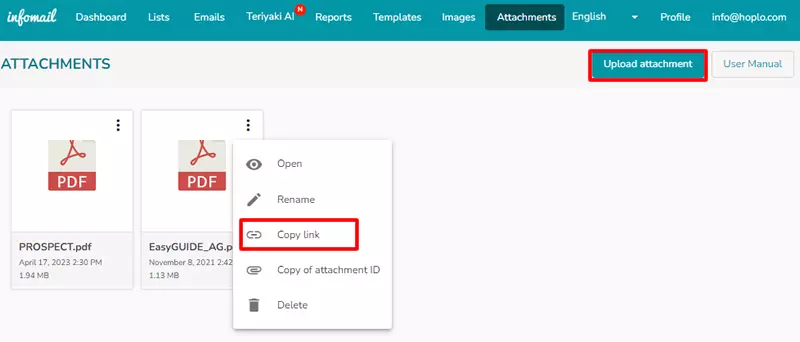
- Go to the draft of the newsletter and paste the link you copied.
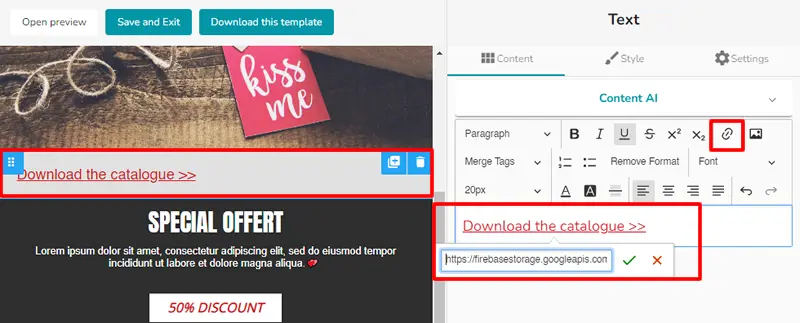
If you want to upload specific files not supported by Infomail, you can upload the file to your website and insert the link as in step 3. Remember to perform a test before sending.